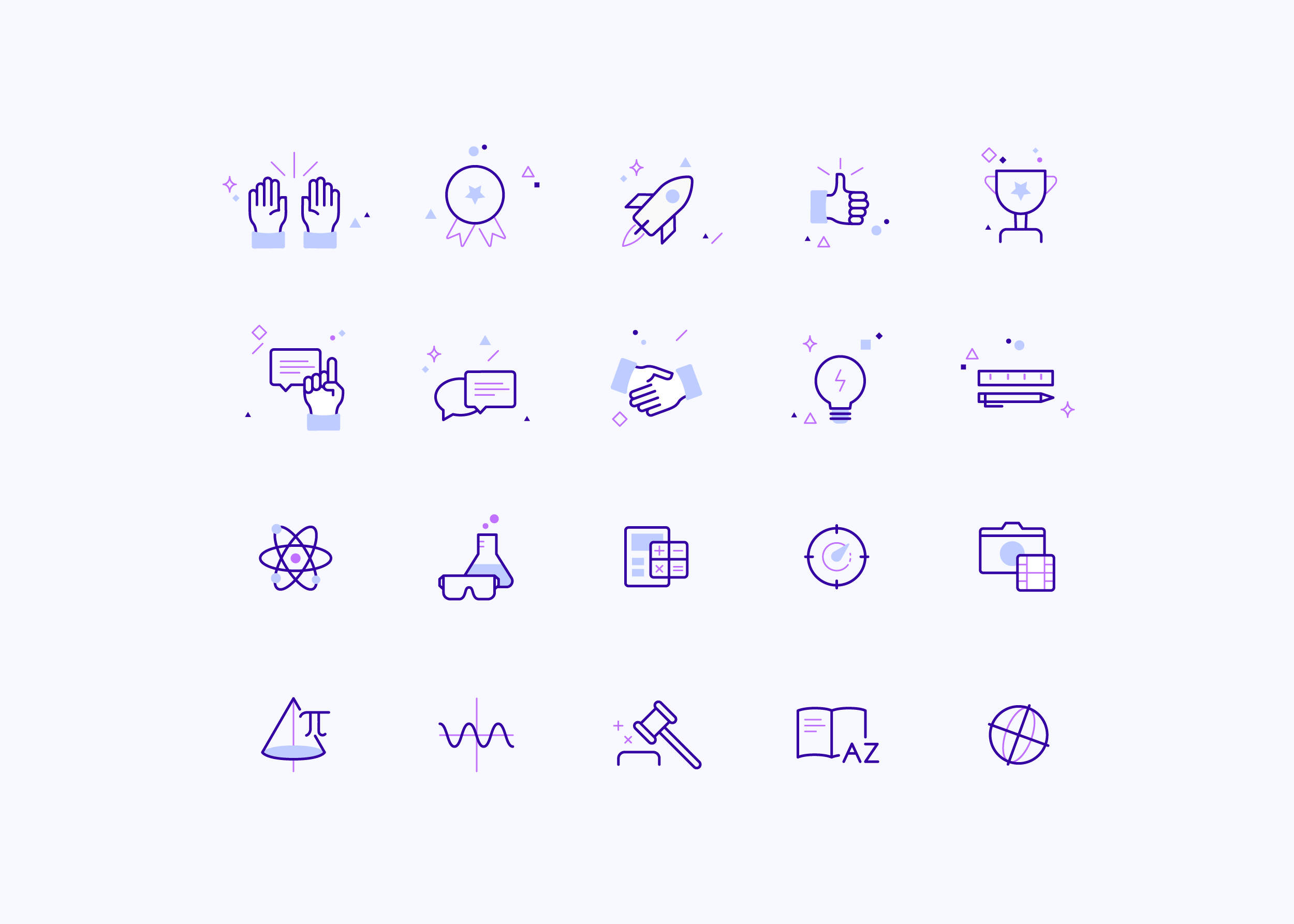Interface for Learning
Institutional education exists to prepare its learners for their future in an increasingly technologized and globalized world. Therefore it lacks in an integral and digital system with a student-centered orientation. To that, teaching and learning materials often are dated.
A digital solution allows a more selective, easier and faster implementing of content in comparison to analogue formats.
Cross-curricular links, a simplified management of the everyday school life, automated feedback or personalized learning processes which fit the student's individual needs are also possible with the usage of modern technology.
The concept includes a scaleable system on school subjects, years and educational systems. In one consistent surrounding the editing of the content of all subjects takes place. The result is a collection of principles which offers discipline-specific accesses and overall standards at the same time. This builds a frame for digital learning.
Work space
The digital device works as a tool in the center of the workplace but is not the universal tool – still, there are other utensils like pen and paper or laboratory equipment in chemistry which should not be displayed or replaced digitally. An external keyboard offers the biggest working surface on the screen as possible. In this example, the concept is shown on the iPad Pro. Laptops and other tablet PCs are thinkable as long as a comfortable screen size and compatibility are given.


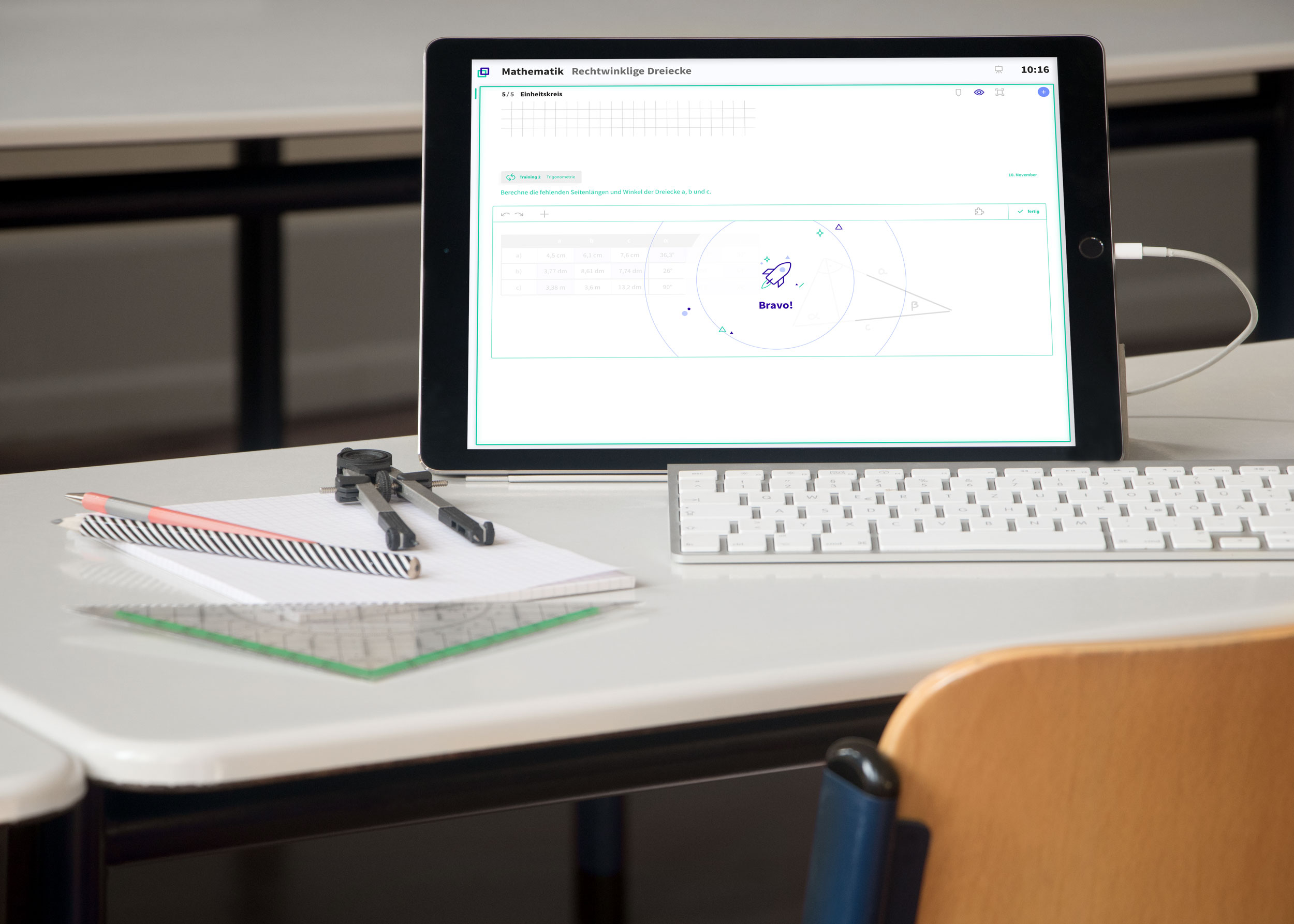
Dashboard
The Dashboard shows an overview on the subjects as well as the management of the student’s everyday school life which is placed in a tab system. Today’s subjects are inter alia Geography, Maths and Politics.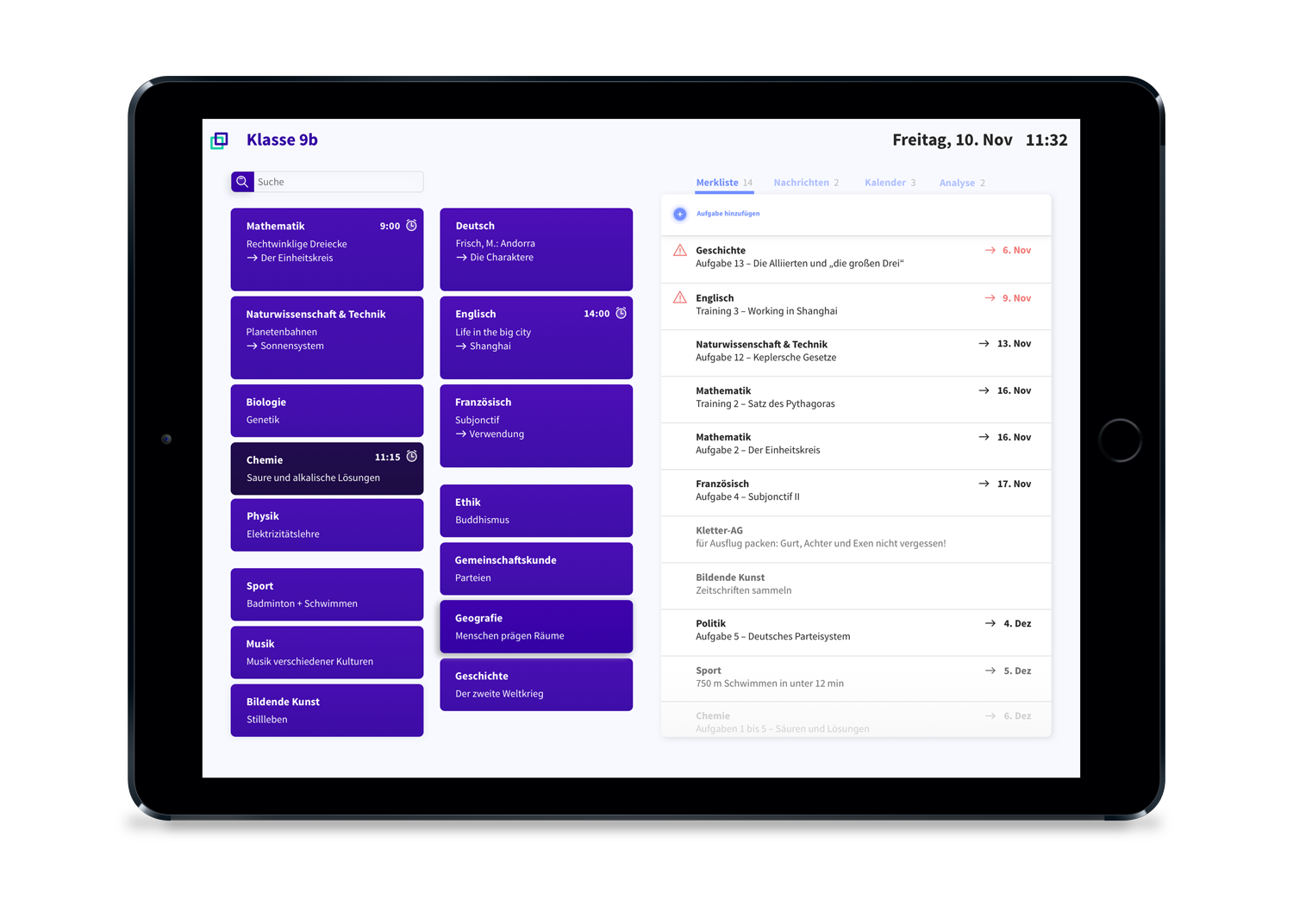
Use Case 1 _ GEOGRAPHY: System & Working on tasks
The school day starts with Geography and a new chapter. Every chapter has an introduction, in this example it treats the topic of man-influenced places. After closing it, the curricular contents show up.
Each topic is a One-Pager. There are multimedia possibilities to show content and to support deeper learning. The student is able to mark, comment and link content.
By swiping down an index can be displayed. Every subject treats between 3 and 8 chapters every year which are represented by the cards. Beneath, there are some widgets on the management which the student can choose to display.
Tasks are shown as buttons and work as anchors to link the layers of content and editing. By choosing one task the editing opens side by side in a split screen to the contents. This mode shows the maximal complexity of the system. The active layer is framed in turquoise. If content and editing do not have to happen simultaneously, they can always be shown in full screen by swiping one out to the left or right.
Use Case 2 _ MATHS: Working on tasks & Feedback
Especially in Maths the possibilities of making the invisible things visible are huge. This snippet shows how the unit circle works.
At the end of every topic, there are training tasks which have different formats indicated by icons. One format is the feedback. In this training the student can check its results and gets various changing and rewarding compliments by the system.
Use Case 3 _ POLITICS: Extras & Group Work
For content across topics, there is a layer to swipe up from the bottom of the screen. Every subject has three to six extras like the periodic system, a calculator, stop watch or a news feed.
The ability to work in a team is an essential aspect to teach the students. The interface provides a group mode which can be started by the teacher. A waiting screen introduces the team members and as soon as the team comes together, the group work starts. In this example, a mind map gets created and the students can see their and their team member’s content contribution.
Icons
The icons represent some of the interface’s functions and tools. In greyish colours they are inactive and get violet with a blue filling when activated. For the extras and feedback situations there are more detailed illustrations available.